Citizens Bank Internet Banking is a convenient way to access your accounts without going to the Bank. Citizens Bank is available to you from your home or office – 24 hours a day, 7 days a week just by using your personal computer.
Online Banking
You can access your checking, savings, debit cards, line of credit, certificate of deposits, or loans to verify balances, *transfer money between accounts, stop payments, order checks and reconcile your accounts, and much more!

Mobile Deposit
You can deposit checks with your Mobile Device! Can’t make it to a branch need to get those funds in today, snap a picture and send! It is that easy with Mobile Deposits!
Mobile Banking
Manage your money from wherever you are. Use your Mobile Device to check balances, account history, transfer money, pay bills, and more!
eStatements
Your monthly Statement delivered right to your inbox, and automatically stored online to be accessed whenever you want.
CardValet
Easily manage your Debit Cards! CardValet helps you control your debit cards through your mobile device, making it easy to set alerts and manage your finances on the go. Turn Cards on and Off, Control Transactions by category or dollar amounts, set purchase alerts, geographical limits, and much more.
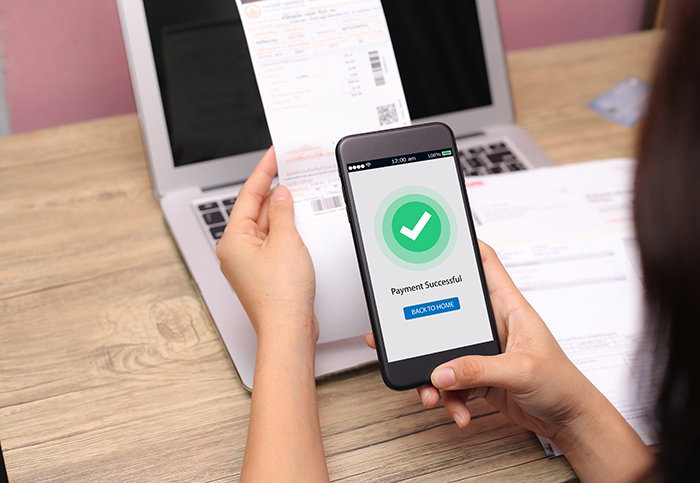
Bill Pay
Introducing Bill Pay from Citizens Bank and Trust.
With Bill Pay, you'll have access to these great features:
- Pay from multiple checking accounts. Choose which checking account to pay your bills from.
- Make recurring payments. Eliminate the hassle of paying your monthly bills by setting up recurring payments-
a great option for payments that don't change from month to month - such as your car payment or mortgage. - See it all at a glance! The Payment Center lets you make payments and view pending payments and recent payments all on the same screen.
Pay your bills online 24 hours a day, 7 days a week.
- Pay your bills today, next week or while on vacation.
- Cash flow control.
- Ability to accept electronic bills.
- Send payments not only to a company but a person.
- Save time and postage.
Enrollment and access through Bank On Line.
- Log into Bank On Line and select the account you pay bills from.
- On the summary screen, click the Bill Pay button.
- You will be brought to the Bill Pay main screen to set up your bills.
If you have any problems during the enrollment process please contact your local branch during regular business hours.

